
Technical Support
Welcome to our support page for SOOS financial and business support software. We understand the importance of having reliable and efficient software to manage your operations, and we are here to provide you with the assistance you need.
Communication channels
Microsoft Planner
Support available
Recommended channel
Email
Support available
Microsoft Teams Chat
Support available
Microsoft Teams Meeting
Support available
Not before the following business day
Calls
Support not available
Allocated personnel
You have the option to contact the following technical staff members directly through either email or Microsoft Teams chat. To do so, simply type their name in the recipient field of the email or search for them on Microsoft Teams.
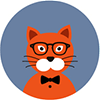
Microsoft Planner
Microsoft Planner is the recommended channel to obtain technical support. Follow the steps below to enter the system:
- Open tasks.office.com website in your browser
- Sign in using your company credentials (email and password) if prompted
- Select Operational Projects and Tasks in the left sidebar (if you don't see this option, please contact the technical support via other channels)
- Click on Add task in the first column and describe your issue. You don't need to monitor your board, any changes to the tasks, including responses and completion notices will be sent to your email inbox.
Scheduling a meeting
Scheduling a meeting with the technical support staff during their working hours is possible through either Outlook or Microsoft Teams. To do so, it is required to schedule the meeting ahead of time, with a minimum of one business day notice.
Working hours
Technical support operates within standard working hours of your company for countries inside the CEE region. Although the team is available on national holidays in all countries, they are not available on weekends. Any requests received outside of working hours will be processed on the next business day.
Style of communication
Both you and our staff are required to follow our Code of Conduct.
If you feel or suspect the code of conduct was violated by our staff in any way, please report it immediately to your regional General Manager.
Reaction time
The following are the expected times to resolve reported issues. In order to receive assistance, the issue must be reported through a supported channel. Once the issue has been reported, a support technician will acknowledge your request within the specified time frame and work towards deploying a solution in a timely manner within the set limits, unless further information is required from either yourself or other members of the team. In the event of any delays from the standard response time, you will be notified accordingly.
| Severity | Acknowledged by support staff in | Solution deployed in | Comment | Edit |
|---|---|---|---|---|
| Urgent cases | 2 working hours | 8 working hours | Urgent cases need to be marked or communicated as such | |
| Non-urgent cases | 8 working hours | 40 working hours |